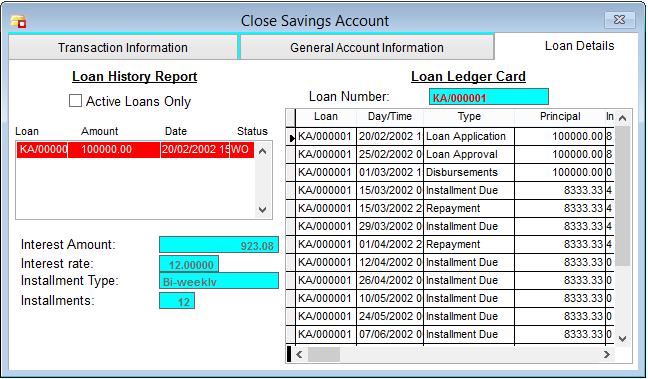
The Loan Details tab will show details concerning history of the loans that a client took. This screen will look as follows:
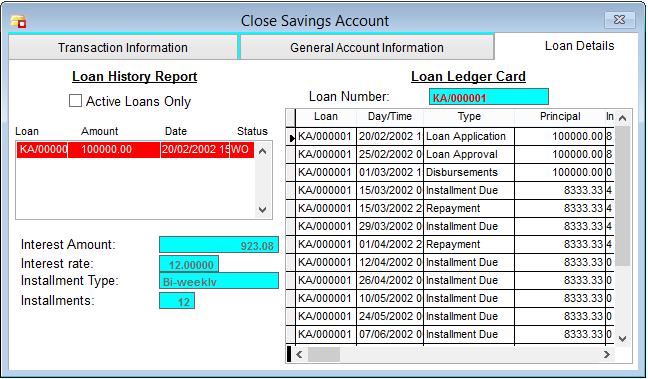
When a Loan is selected in the Loan History Report list box, the details of the Loan will be displayed in the Loan Ledger Card grid view on the right hand side as seen in the screen above.
When the Active Loans Only option is selected, then only those loans that are outstanding will appear otherwise all loans (both cleared and uncleared) will be displayed under the Loan Historyreport.
The user therefore is able to view all details and transactions related to the client's account.
The Nº 1 Software for Microfinance